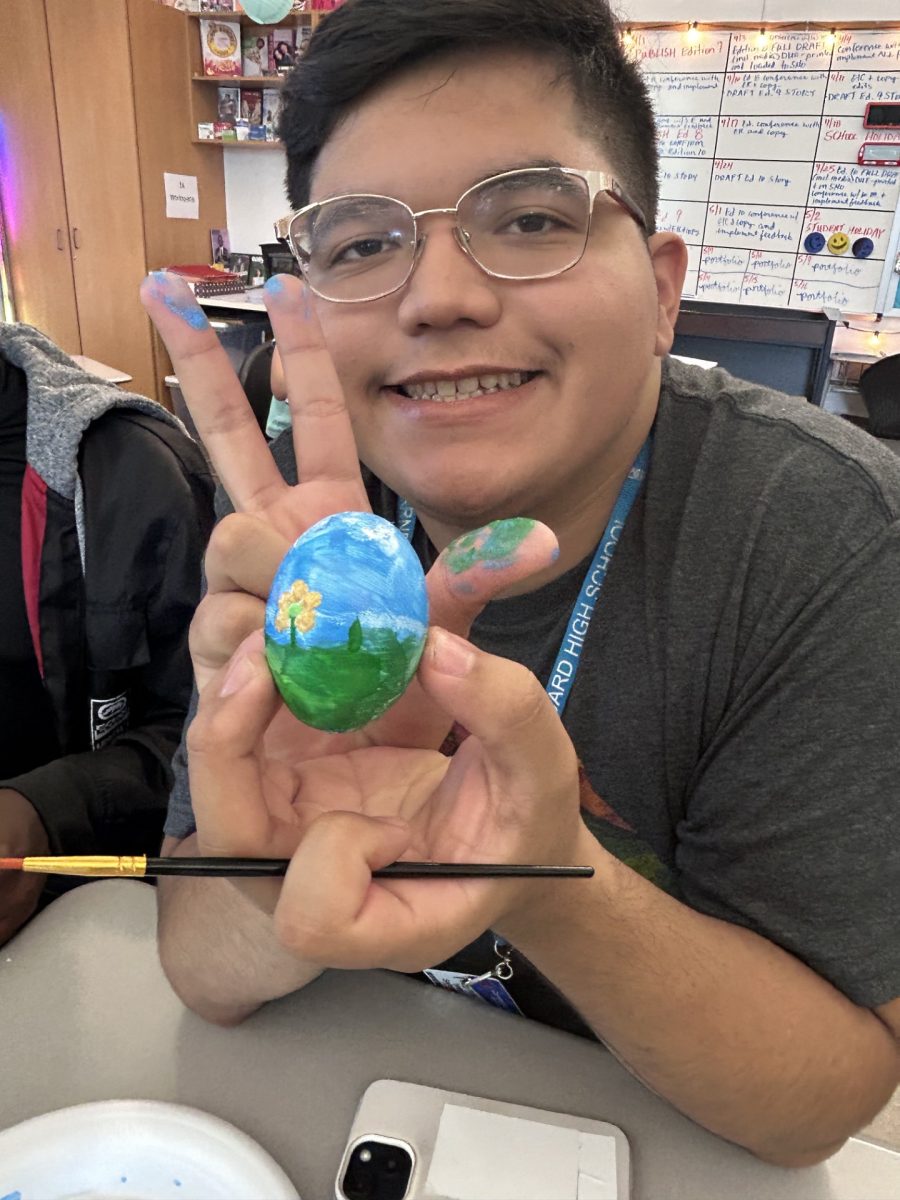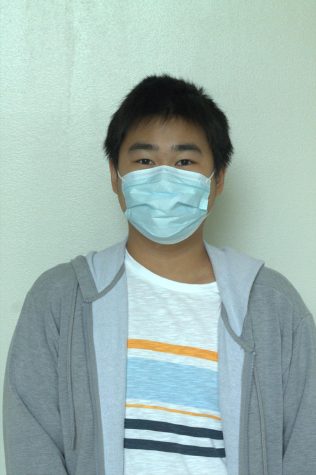In a departure from years past, CVHS students started the school year with district-issued Chromebooks, a line of computers running Google’s lightweight ChromeOS, as the Windows laptops from previous years were decommissioned.
The old laptops, which were leased from HP, were part of the district’s 2014 PowerUp initiative that promised to “give every high school student a computer.” The program was later expanded to all students — in 2021, the policy was to assign kindergarten to second grade students a tablet, third to eighth grade students a Chromebook or PC and high school students a Windows laptop.
“But [HISD] didn’t specify why we were going to get Chromebooks this year,” Jose Ceja, campus instructional technology specialist, said.
When the warranties on the laptops expire, usually four to five years after the initial lease, HISD returns the laptops and deploys a new set. Any hardware changes are incrementally rolled out, with different schools being sorted into different phases. The old laptops at CVHS were due for a refresh the summer before the 2023-2024 school year, at which point the school was expecting new Chromebooks.
“And then … the new superintendent came,” Ceja said. “We don’t know what happened after that, and they decided to send us back the old Windows computers.”
HISD responded to a request for an interview over email but did not provide any further information. The shake-up in leadership also left faculty and staff in the dark.
“We used to have meetings all the time in the district to let us know [that] they have the changes, the updates — everything,” Ceja said. “But we don’t have those meetings anymore.”
The push for Chromebooks in education is a nationwide phenomenon dating back to the early 2010s. Proponents of the platform — usually districts and educators, rather than Google itself — tout the ease of setup and management for administrators. Marketing materials claim that users benefit from the speed and stability of the Linux-based operating system.
“The only thing that I’ve noticed that’s better about these laptops is [that] the battery life is significantly longer,” said Thomas Fereday, a senior who has used both types of laptops extensively.
Fereday isn’t alone in his sentiment about the Chromebooks not living up to users’ expectations. Armand Ramones, a computer science teacher at CVHS, found that the Chromebooks booted up as fast as the old laptops but were “a little bit slower” in opening apps.

“[Chromebooks are] more cumbersome, especially during tests,” Ramones said. “Last year I did not have any problems.”
Indeed, the rollout of Chromebooks has left CVHS with new issues that the Windows machines didn’t have. The district’s Chromebooks only support web apps that can be accessed in a browser, along with some preinstalled browser extensions and Android apps. Students are not allowed to disable the district-mandated software, nor can they install additional features for offline use.
“This is the one thing I don’t like about Chromebooks,” Ceja said. “If you don’t have Wi-Fi, you’re not going to be able to use your laptop at all, because everything’s cloud-based.”
Yet in a districtwide change, HISD stopped providing mobile hotspots for students to use outside of school as it first started informing staff of the incoming switch to Chromebooks. While the district has since resumed the program, schools are now expected to shoulder any costs associated with the hotspots.
Meanwhile, productivity apps like Google Workspace and web versions of Microsoft 365, the browser-based alternatives replacing traditional desktop programs, typically only have the same core functionality as their offline counterparts, lacking parity on certain features.
“I prefer using the [desktop] Office suite of tools compared to Google Docs and Google Slides,” Fereday said. “For example, I can’t really edit most of my PowerPoint files on the web. You have to use the app for that.”
The district provides additional support for computer science classes, which often require students to code and run their own programs. Since students can’t natively write or test their code on Chromebooks, HISD implemented itopia CloudApps, a third-party service that allows students to access a virtual Windows computer in a browser.
Some students, however, have reported issues with saving their work. Others have had problems when using the platform with certain hardware like Arduino microcontrollers, which require a continuous USB connection to communicate.
“They probably did not test it,” Ramones said about Arduino support in CloudApps.
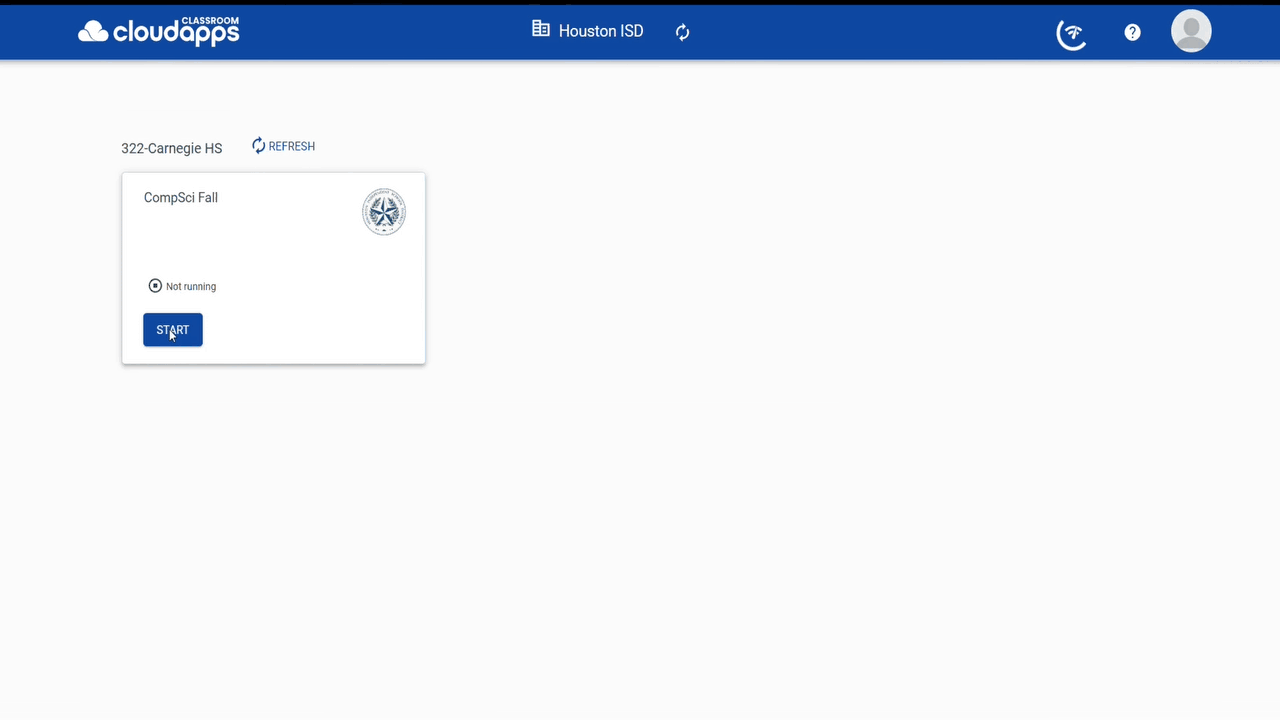
In light of the incompatibilities, the school provided Ramones a laptop cart with Windows laptops. But the issues aren’t just limited to his class. LockDown Browser, a tool teachers use to digitally administer secure exams, has had buggy behavior on some students’ laptops.
“It’s very, very frustrating, and it’s glitchy, and there [are] times when the ‘next’ button on the [exam] questions in LockDown Browser is hidden,” Fereday said.
Despite this, Ceja has said that the rollout has been relatively smooth for most students.
“As of now, we haven’t encountered a major problem with Chromebooks, because everything [most students] did on the Windows [laptops], they can do on Chromebooks,” Ceja said.
Students are encouraged to report any issues to Ceja, who can then inform HISD. Despite the lack of updates, he said that the district is still aware of students’ software needs, including Lockdown Browser and Bluebook, the app used for College Board assessments. But even though everything works on paper, some things are simply different on the new platform.
“All these things are being limited, and they just make for a worse user experience,” Fereday said. “For some students who don’t really care about the functionality … it might not make much of a difference for them.”
Others, Fereday included, aren’t so sure whether the same is true for them. When Ramones was asked whether his class would ever get used to the Chromebooks, he responded, “I don’t believe so.” He mentioned how some of his projects that incorporate content beyond the scope of the required curriculum can’t be assigned to students because of the restrictions.
“We are giving students resources,” Ramones said. “It’s just that some students may find them limited in nature for what they want to do.”