The school laptops actually aren’t terrible
Everyone hates the school laptops, but are they really that bad?
A school laptop shows its scratches and scuffs, its scars of war .
Another shipment of dark plastic and light gray rubber amalgamations, forged in the darkest corner of the factories of HP, is shipped out to a school—their impending doom. Like a plague of gray mites, these laptops have overtaken the halls of CVHS, an ever-present constant to the school.
Despite having a reputation as being average (or even below that bar), the school laptops—formally known as the HP ProBook x360 11 Gx EE series—meet almost all the needs of a high school student, from essays to lab simulations and everything in between.
A good laptop may not be the fastest, most expensive or from the most well-known brand; it just needs to suit the user’s needs. Educational use is not particularly demanding (except 3D or video editing), and a laptop for academics should be durable to stand up to students’ abuse—things the school laptops excel at.
A good laptop may not be the fastest, most expensive or from the most well-known brand; it just needs to suit the user’s needs.
The laptop is a tank, a plastic armor with rubber oozing out from edges to keep the internals safe from CVHS students haphazardly shoving the laptops into their backpacks. A non-metal design allows these laptops to survive years of impromptu drop tests, leaving only minor scuffs and scratches—the scars of war.
The screen, a rare appearance of glass (or plastic lookalike), is a bit small but usable. Straight out of the early 2010s, thick bezels surround the laptop screen, the screen to body ratio clocking in at a low 62.6%. Colors are slightly desaturated, and the screen is dim, like a cold, desolate January day, so movies and other entertainment won’t display well. At 11.6 inches, don’t expect split screen mode to work well.
This sizing seems to be proportional throughout the laptop, especially the trackpad, measuring in at measly 4.25 inches diagonally. Although smaller than usual, there’s still an unusual synergy between the two sized-down components, making the actual experience working on the laptop not as bad.
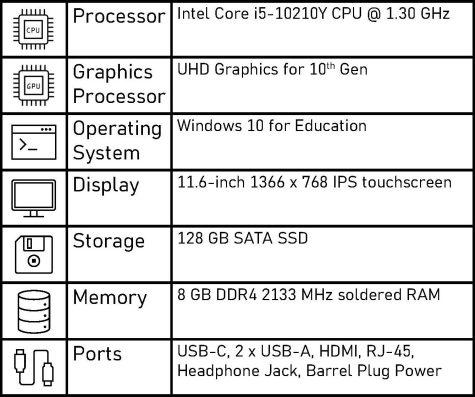
A standard laptop keyboard takes up the rest of the space, acting as a source of pure frustration at times. The keys tend to get stuck, inputting a long string of “aaaaaaaaaaa” after pressing ‘A’ for a brief moment. For the most part, however, the keyboard is a good companion to write essays with—even when you’re frantically filling out a dialectical journal at 11:58 p.m.
Indeed, the laptop may even last deep into 3 a.m. By running on low brightness with battery saver on, the laptops are able to squeeze out one to two days of battery life. There are exceptions to this, of course, but like a camel traveling in the Trans-Saharan trade route, the laptops can work well with enough optimization.
By no means is the laptop fast—but it’s fast enough. Presumably for cost and battery life savings, each laptop uses a “low-power” class Intel processor. Easily handling the 20 tabs I have open on a daily basis, the laptops are able to stand up to daily use but not intensive tasks. Don’t expect the laptop to properly run intensive productivity tasks like Fusion 360 or Premiere Pro at usable framerates without significantly dropping the quality.
One pervasive glitch, however, always manages to soft crash the computer. Whenever I try to draw in Microsoft Word, the screen freezes up as the system ceases to a complete stop. The blank void is only filled by a single Windows 7-style window border that flashes on screen before the system finally recovers after two to five consecutive crashes. As a laptop whose selling feature is a tablet mode, the lackluster support for drawing detracts from the overall quality of the laptop.
Software features are also somewhat limited, but it makes sense as a school laptop. With the rise of ChromeOS in the education technology market, most, if not all, things a student needs to use are web-based. HISD also provides Software Center to supplement other productivity apps as needed, covering a few of the essentials like 7-Zip.
The main issues with the laptops, however, can mostly be traced back to their age. Battery life shortens over time as the battery chemistry degrades, so a heavily used laptop falls short of the idealized number. Hardware and software glitches also randomly crop up on laptops, ranging from keyboard malfunctions to networking woes.
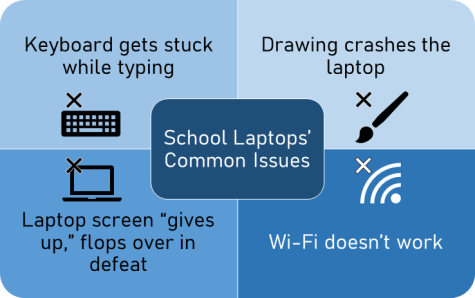
Perhaps the most infamous and hilarious of these flaws is the laptop hinge losing its rigidity, so the screen just flops over when touched. After years of abuse from students angrily slamming the laptop shut from UT Quest as if it were a flip phone, these laptop hinges have finally given up. Although initially funny, this issue quickly becomes annoying as the screen requires constant adjustment to keep it upright.
And therein lies the issue: having such a large fleet of laptops leads to inconsistency, as some are newly purchased while others have been roaming the halls of CVHS for years. It’s hard to truly get a “good” school laptop when there are so many aging ones still deployed.
Regardless, without considering the age factor, these school laptops are quite compelling for their educational use case. The hardware is usable for simple essay writing and the like, albeit with some caveats, and the low power processor ensures decent battery life to submit assignments at 11:58 p.m.
Although not as good compared to the feature sets of premium laptops, the HP ProBook x360 11 Gx EE series is still a good choice for just the bare essentials. If it’s not broken, why fix it?
Your donation will support the student journalists of Carnegie Vanguard High School. Your contribution will allow us to cover our annual website hosting costs and fund field trips, competition fees, and equipment. We appreciate your support!
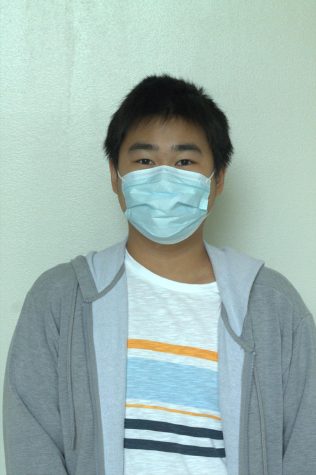
Jerry Fan is a sophomore at CVHS. He really enjoys science, even challenging subjects, especially at Carnegie! He is currently taking AP Chemistry and...

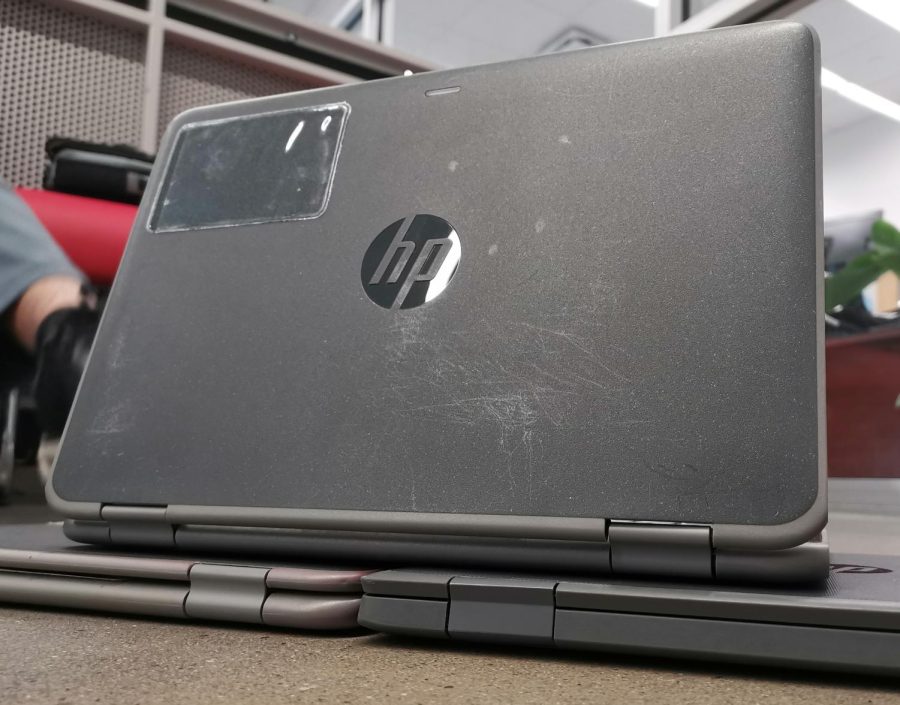

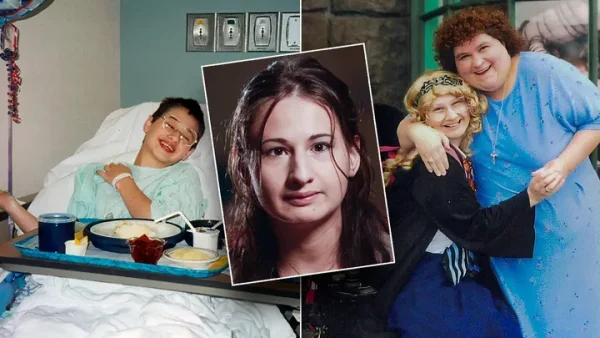
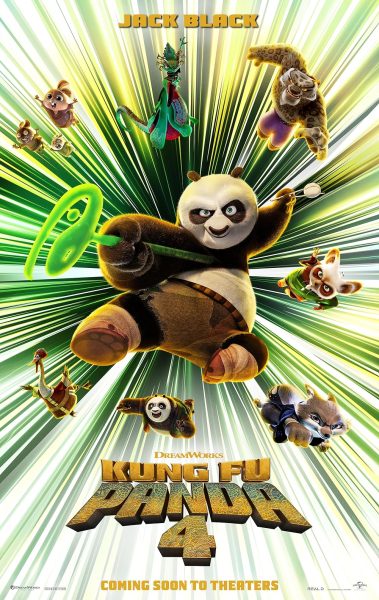
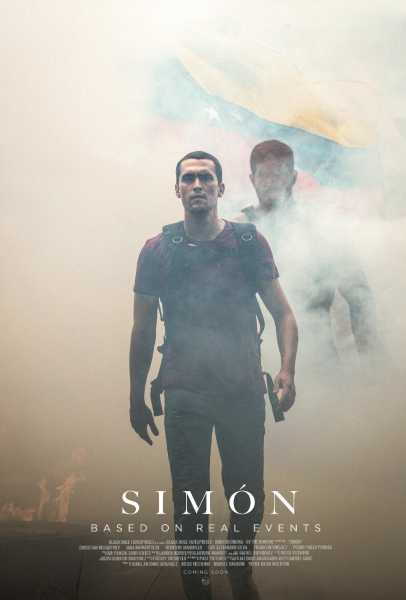




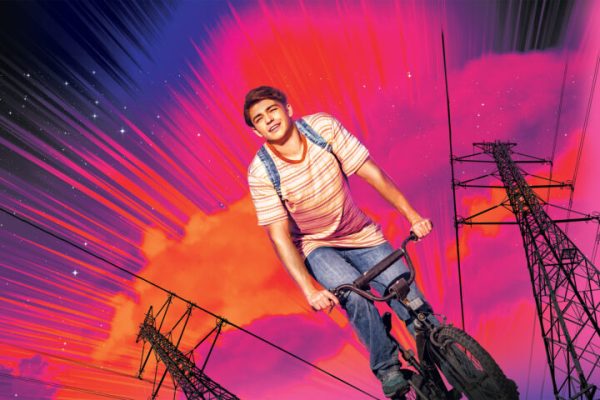

Andrei Krasko • Nov 17, 2022 at 11:13 am
Nice article Jerry! Yeah I also have the drawing issue, it applies not only to Microsoft Paint but to the photo draw editor and other drawing services.
Audrey Piczak • Nov 15, 2022 at 10:26 am
This is so cool. Very unique article!
Bao Nguyen • Nov 15, 2022 at 8:18 am
I’m a victim of laptop flopping and sticky keys…but reading this article has made me appreciate my laptop more. Great job!! :,)
Layla Chowdhury • Nov 14, 2022 at 9:58 pm
Very informative article. As someone who does not think the best of school laptops after reading this article, I am impressed with the capabilities and reliance it provides to the students.
Ava Manchac • Nov 14, 2022 at 6:30 pm
I loved this. I am so angry at my laptop all the time for not working but I’ve realized I’m probably just abusing it.
Manizeh Rahman • Nov 14, 2022 at 9:48 am
This was a very interesting insight into the school laptops! I loved the imagery you used. Great job, Jerry!
Abigail Nunez • Nov 14, 2022 at 9:41 am
I really like how you describe the laptops and list the benefits that come with them
Judith C • Nov 14, 2022 at 9:36 am
Wow, i love this article. CVHS kids need to start learning how to take care of their school laptops.